How To Showcase Your Events On Google Search
It’s officially 2020 and people are starting to make plans for the year ahead. If you produce any type of event, you can help people discover your events with the event search experience on Google.
Have a concert or hosting a workshop? Event markup allows people to discover your event when they search for “concerts this weekend” or “workshops near me.” People can also discover your event when they search for venues, such as sports stadiums or a local pub. Events may surface in a given venue’s Knowledge Panel to better help people find out what’s happening at that respective location.
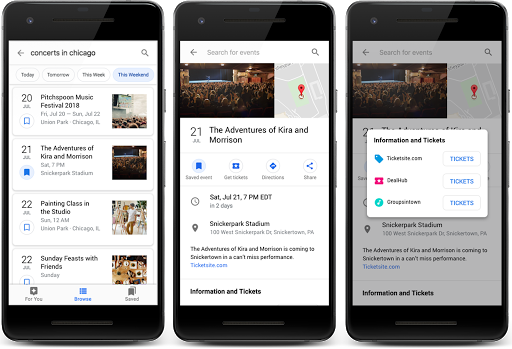
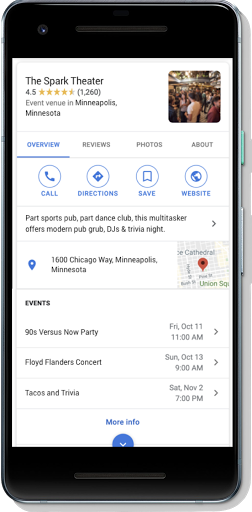
Launching in new regions and languages
We recently launched the event search experience in Germany and Spain, which brings the event search experience on Google to nine countries and regions around the world. For a full list of where the event search experience works, check out the list of available languages and regions.
How to get your events on Google
There are three options to make your events eligible to appear on Google:
- If you use a third-party website to post events (for example, you post events on ticketing websites or social platforms), check to see if your event publisher is already participating in the event search experience on Google. One way to check is to search for a popular event shown on the platform and see if the event listing is shown. If your event publisher is integrated with Google, continue to post your events on the third-party website.
- If you use a CMS (for example, WordPress) and you don’t have access to your HTML, check with your CMS to see if there’s a plugin that can add structured data to your site for you. Alternatively, you can use the Data Highlighter to tell Google about your events without editing the HTML of your site.
- If you’re comfortable editing your HTML, use structured data to directly integrate with Google. You’ll need to edit the HTML of the event pages.
Follow best practices
If you’ve already implemented event structured data, we recommend that you review your structured data to make sure it meets our guidelines. In particular, you should:
- Make sure you’re including the required and recommended properties that are outlined in our developer guidelines.
- Make sure your event details are high quality, as defined by our guidelines. For example, use the description field to describe the event itself in more detail instead of repeating attributes such as title, date, location, or highlighting other website functionality.
- Use the Rich Result Test to test and preview your structured data.
Monitor your performance on Search
You can check how people are interacting with your event postings with Search Console:
- Use the Performance Report in Search Console to show event listing or detail view data for a given event posting in Search results. You can automatically pull these results with the Search Console API.
- Use the Rich result status report in Search Console to understand what Google could or could not read from your site, and troubleshoot rich result errors.
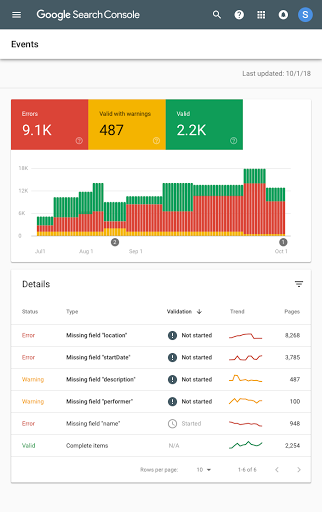
If you have any questions, please visit the Webmaster Central Help Forum.
Source: Official Google Webmasters Blog



 201 W. Montecito St.
Santa Barbara, CA 93101
201 W. Montecito St.
Santa Barbara, CA 93101
Not many events going to be showcased with this coming pandemic…my two cents…
You make a valid point, Terry. The COVID-19 pandemic has greatly affected the events industry, with many events being canceled, postponed, or held virtually. However, as the situation improves and events start to resume, the event search experience on Google can still be a useful tool for event organizers to promote their upcoming events to a wider audience. Additionally, many virtual events are being held and can also be promoted through the event search experience. It’s important for event organizers to stay informed and adapt to the changing situation while taking necessary precautions to ensure the safety of attendees.
Using rich result test, we anticipated event outcome even before the event itself. It helped us prepare beforehand and better manage our events.
That’s great to hear, Eric! The Rich Result Test is a helpful tool for ensuring that your event is displayed properly in Google search results, and it can also provide insight into how users are interacting with your event listings. By using this tool to preview and test your structured data, you can ensure that your event details are accurate and that users can easily find the information they need. This can help you prepare for your event and make sure that it is a success.
more great info…do you ever sleep Taylor!!! 🙂 I was just reading your other article, which I found to be very in depth and amazingly robust – THANK YOU!
https://www.taylorreaume.com/improve-your-website-traffic-with-schema-markup/
Mark, I’m glad you found my previous article on schema markup helpful. Schema markup is a powerful tool for improving website traffic and visibility on search engines like Google. By adding schema markup to your website’s HTML code, you can provide search engines with additional information about your website’s content, which can help improve your website’s rankings and visibility on search engine results pages. If you have any more questions about schema markup or optimizing your website for search engines, feel free to ask!
For some product, restricting the cart checkout process is the best option I think. It ensures a symmetrical distribution. Useful article. Thanks Taylor!
Benj, I’m glad you found the article informative. Restricting the cart checkout process for some products could indeed be a viable strategy for achieving a symmetrical distribution, especially if the demand for the product is high and supply is limited. This can help prevent situations where certain customers buy out all available inventory, leaving other potential buyers empty-handed. However, it’s important to carefully consider the potential impact on customer experience and satisfaction, and to communicate the reasons behind any restrictions clearly and transparently.
Just using plugins with our CMS we could manage multiple events including the analytics! All in one place; it’s like magic wands.
Yes Larry, using plugins with your CMS can definitely make it easier to manage multiple events and track analytics all in one place. It’s great to hear that you’ve found a solution that works well for you! Just remember to make sure that the plugin you use adds structured data to your event pages so that they can appear in Google’s event search experience. Additionally, be sure to follow the best practices outlined by Google to ensure that your events are optimized for search and are providing accurate and high-quality information to potential attendees.
Event markup is a great option google provides to maximize audience using third-party websites. It helped us maximize our target audiences!
That’s great to hear, Henry! The event markup feature on Google is definitely a useful tool for event producers to help promote their events and reach a wider audience. By making sure your event details are accurately and thoroughly represented in the markup, you can increase the visibility and discoverability of your events on Google search results. Good luck with your future events!
Hi, I’m working on an upcoming event for my company using a third-party website. How can I use the data highlighter option?
Hi, Jose! If you’re using a third-party website to post your event and don’t have access to your HTML, you can use the Data Highlighter tool to tell Google about your event without editing your site’s HTML. Here’s how:
1. Sign in to your Google Search Console account and select your website.
2. Click on “Enhancements” on the left-hand side and select “Data Highlighter.”
3. Click on “Start Highlighting.”
4. Enter the URL of the page where your event is listed.
5. Highlight the information about your event on the page, such as the event name, date, time, and location.
6. Click on “Create” once you have highlighted all the relevant information.
7. Review the information to ensure accuracy and click “Publish.”
After you have completed these steps, Google will use the information you provided to display your event in search results when users search for events similar to yours. Keep in mind that this option may not be available for all third-party event websites, so you should check with your event publisher to see if they are already participating in the event search experience on Google.
Many travelers from foreign country who are on vacation will benefit from this.
.
Yes, definitely. Thanks for the comment Edwardo.
Using the search console API, event management couldn’t be better!
Yes, the Search Console API can be a powerful tool for managing and analyzing your event listings on Google. With the Performance Report, you can see how people are interacting with your event postings, including data on listing or detail views. And with the Rich Result Status report, you can troubleshoot any errors or issues with your structured data.
Overall, using event markup to make your events eligible for the event search experience on Google can help more people discover and attend your events. And with the tools provided by Google, it’s easier than ever to manage and optimize your event listings for maximum visibility and engagement.
I have organized some virtual workshops recently. Managing it through google gave it a new height! Nice write-up!
Glad to hear that using Google’s event search experience helped elevate your virtual workshops, Patrick! It’s a great tool for event organizers to reach a wider audience and make their events more discoverable. Don’t hesitate to explore the other features and best practices mentioned in the article to optimize your event listings on Google. Best of luck with your future events!
Very useful article. Especially considering this pandemic time. Thanks!
Thanks Brandon, this is much appreciated!
Structured data confuses the heck out of me! I am just mastering WordPress coding, and now I have to climb this Schema mountain… ughh…
I understand that structured data can seem daunting, especially if you’re new to website development. However, structured data can greatly improve the visibility of your events on Google search results, making it easier for people to find and attend your events.
Fortunately, there are tools available that can make it easier to implement structured data, such as the Data Highlighter in Google Search Console. Additionally, if you’re using a popular CMS like WordPress, there may be plugins available that can help you add structured data to your website without having to manually edit the HTML code.
It’s also important to keep in mind that structured data is just one of many factors that can affect your website’s visibility on Google search results. While it can be helpful, it’s not a magic solution that will guarantee top rankings. So don’t get too overwhelmed by the technical details, and focus on creating high-quality, informative content that will appeal to your target audience.
Disabling the cart functionality rather than completely shut down the site should be considered as a preferable emergency option. Your customer still got to see the first hand information you got to offer.
Good read!
Thank you, Robert! Yes, disabling the cart functionality can be a good temporary solution in case of emergencies or technical issues on an e-commerce website. This way, customers can still access information about the products and services offered and make purchasing decisions, but the actual checkout process will not be available until the issue is resolved. It’s important to communicate any disruptions or changes to customers as transparently as possible to avoid confusion and maintain trust.
How to use google crawl function?
Steven, to use Google’s crawl function, you need to ensure that your website is accessible to Googlebot, Google’s web crawling software, by allowing it to crawl your site’s pages. This involves making sure that your website’s robots.txt file allows Googlebot to access the relevant pages and that the pages themselves are not blocked by any other technical barriers.
Once your website is accessible to Googlebot, you can use tools such as Google Search Console to monitor your site’s performance and see how it is being indexed by Google. This can help you identify any issues that may be impacting your site’s visibility in search results and take steps to address them.
Additionally, you can use structured data markup to help Google understand the content on your site and display it in rich snippets in search results. This can make your site more visible and engaging to users, leading to increased traffic and engagement.